
Antweights are 150g fighting robots that compete within the UK. They fight against other robots in an arena to try and push the other out of the arena, immobilise or break the other robot. They are an excellent starter class into the world of fighting robots with their ease of running and plenty of events to compete at. The weight class normally runs under the RobotWars101 AWS Ruleset.
Equipment Needed
We focus on supplying you a ready built robot but there are two things you need to be able to use it; A transmitter to match your chosen receiver and a charger for the battery. Nuts & Bots is always available to provide support in helping you find your components and set up your robot.
Transmitter for Flysky FS2A AFHDS: For Flysky the Flysky FS-i6 is recommended though there are a wide range of transmitters available. This transmitter is also available under the brand Turnigy TGY-i6.
Charger: LiPo battery charger compatible with small 8.4V 2s (2 cell) batteries is needed. Small LiPo’s like in antweights aren’t demanding batteries for chargers but we have a couple of recommended favourites. The iMax B3 is a good budget option. Hobbyking is an online store that offers a lot of different chargers that may be useful.
Competing
Our ants are fully rules compliant and can compete in all UK Antweight Tournaments. Many events are announced on the Robotwars101 Forum and will include details on how to sign up and the official ruleset. There may also be more local event organisers for your area you can find on social media!
Battery Care
When you first receive the robot the battery will be in a low storage charge. Charge the battery before use. LiPo’s, while an excellent power source, do need some extra care. Always have your LiPo bag available when using your robot and store your robot inside the LiPo bag between uses.
When to charge: Antweights do not carry a voltage cutoff so you must ensure the battery is not run too low. It should be charged once it has noticeably slowed or after use. Ants are typically made to run for 3 minutes at a time though up to 10 minutes running is reasonable. If the robot is run too low (such as being unable to move) the battery can be damaged and may need disposing of.
How to charge: Please consult your chargers manual for instructions on charging your LiPo battery, charge your battery inside the LiPo Safe Bag.
Disposing of a damaged LiPo: If your LiPo does become damaged or appears to swell up stop using it and remove it from the robot. Place the LiPo inside the LiPo bag and locate in a safe place away from anything flammable. A LiPo can be discharged by connecting a high value resistor across the terminals or leaving it in salt water. After the LiPo has reached 0v it can be disposed of.
In the event of smoke or flame: While rare at this size, if a LiPo is punctured or is used while damaged it may result in smoke or flame. Immediately (If you are safely able to) place the robot inside the LiPo bag and locate it in a safe ventilated place away from anything flammable (preferably outside). Once cooled you can follow the procedure for disposing of the LiPo.
Binding
Ensure your robot is turned off and make sure the transmitter sticks are in their normal positions (allow the springs to centre all sticks and have the throttle stick down).
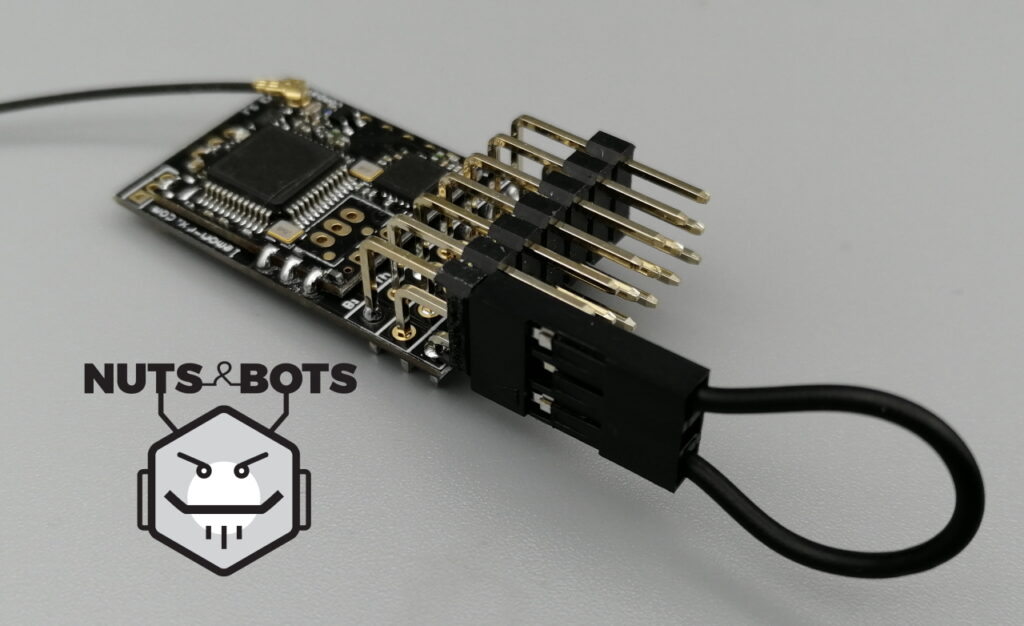
For DSMX [For older Robots]: Locate your Bind Plug and insert it into the Bind Socket on the receiver (Shown in the picture). Turn your robot on, the receiver unit should have a rapidly flashing orange light. Follow instructions for your particular transmitter to put it in bind mode, wait for the light to go solid and exit bind mode on your transmitter.
For Flysky FS2A AFHDS: Turn the robot on while holding the button on the receiver, the light on the receiver should start to flash. Follow instructions for your particular transmitter to put it in bind mode, wait for the light to go solid and exit bind mode on your transmitter. Often the transmitter may need turning off and back on again after binding to get control of the robot.
Check you have control, then turn the robot off and remove the bind plug. Your robot is bound but you likely need to trim your robot.
Trims
Sometimes your robot may require trimming if the wheels try and turn on their own or the flipper/grabber may not go all the way down. These are fixed with trims that adjust the signal sent from the joystick. Your trim controls are the buttons immediately to the side and below the joysticks. If your robot is trying to steer left or right simply press the trim button in the opposite direction on your steering stick until it doesn’t, the same applies to the forwards and backwards. The easiest way to do this is to position the robot the right way up but with all wheels lifted off the ground. Push forwards on the stick, if they do not start moving at the same time make a note of which way the robot would be turning and click the steering trim in the opposite direction. Keep repeating until both wheels begin turning at the same time. Now move the steering stick on your transmitter, if both wheels do not start moving at the same time check if the wheel that is moving first is going forwards or backwards, click the trim for forwards and backwards in the opposite direction. Keep repeating until both wheels begin turning at the same time.
If your flipper or grabber is making a loud buzzing sound (Often when the servo is blocked from moving to where it is trying to) when closed or needs its position adjusting (Such as a flipper not going all the way down) use the trim buttons next to the throttle stick until you cannot hear any noise from the motors or the position is correct.
Upgrading Your Robot
Part of competing with your robot is always trying to upgrade it to help it win fights and suit your own driving style more. You could try adding extra armour to your robot, additions to help it get under other robots or push them. The motor speed used for the robots is a balance of speed and control, but as you become more confident in driving you may want to make your robot faster by swapping in different motors. Your servo can also be replaced for faster and stronger ones, the robots use a standard ‘450 heli servo’ size running on the full battery voltage. The ALZRC DS452MG servo is recommended as a first step upgrade.
Acetate
Acetate is thin flexible plastic about the thickness of a piece of paper. It is used to help get under other robots, which is often the deciding factor in winning a match. Cut a bit of Acetate out and using double sided tape secure it to the front of the robot as in the picture. It is strongly advised to use this in competitions as most opponents will be using it themselves. Be careful not to add too much so your robot can still fit in any size limits.

Contact
If you have any questions contact Nuts & Bots at: ‘alexshakespeare@nutsandbots.co.uk’.
